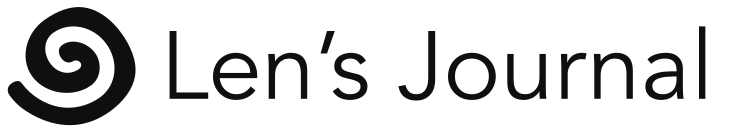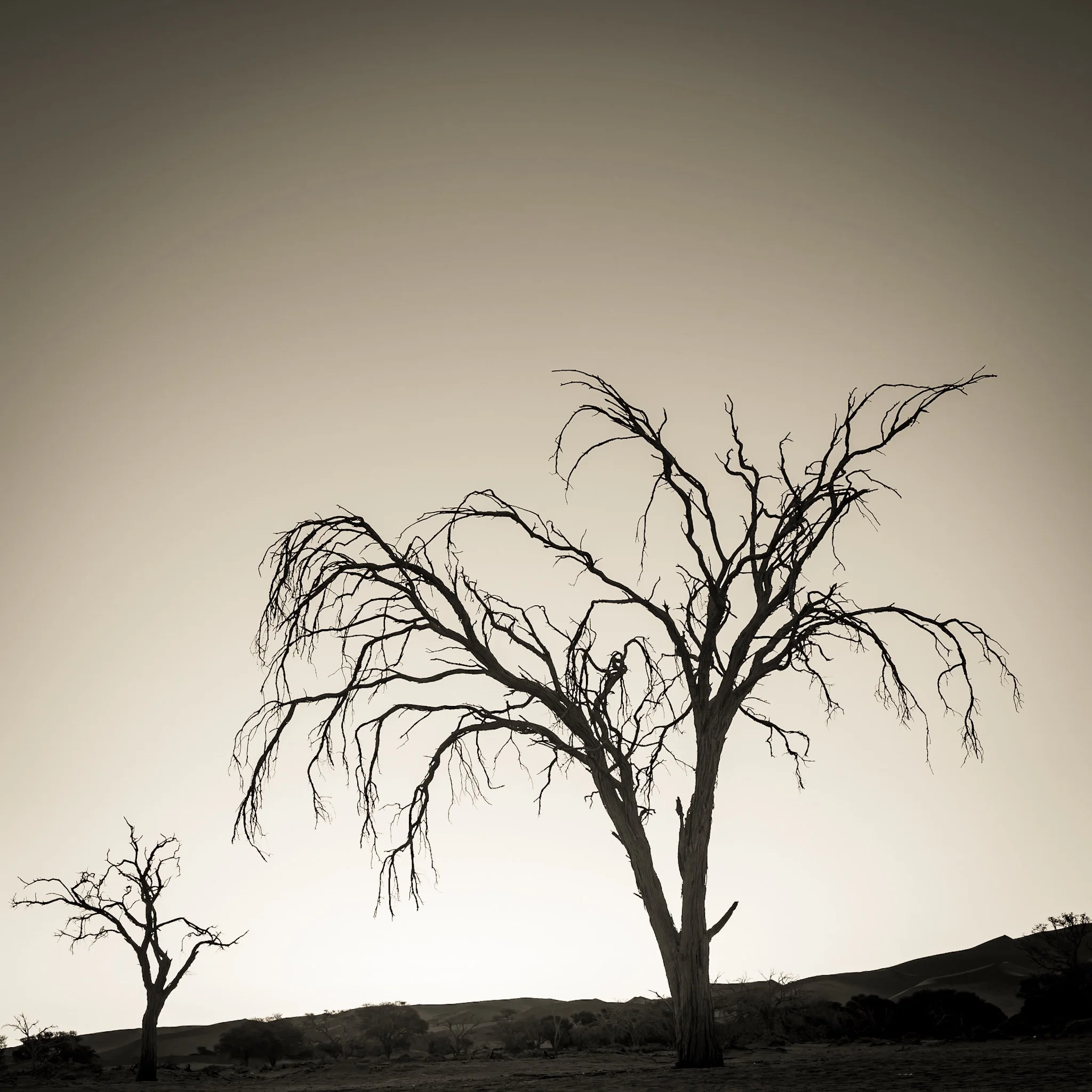Lightroom Keyboard Shortcuts
I use a handful of keyboard shortcuts. I could probably learn some more.
G – Go to Grid (Library Mode)
E – Enter Loupe View
L – Lights Out
F - Full Screen
5 - five star rating (the most important shortcut to know)
P - add to target collection
D – Go to Develop Module
tab - show or hide side panels
\ – Before & After Shortcut Key Lightroom
Y – Before & After Side-by-Side
V – Black & White
R – Resize & Rotate (Crop)
Q – Spot Removal Tool
H – Hide Adjustment Pins
CMD + Z – Undo Last Action
CMD + C – Copy Develop Settings
CMD + P – Paste Develop Settings
CMD + / – Show All Shortcuts
Shift and click on the Whites slider sets the white point automatically
Shift and click on the Blacks slider sets the black point automatically
Well that is a start. You can find the complete list of shortcuts here https://helpx.adobe.com/lightroom/help/keyboard-shortcuts.html
Namibian trees, Namibia. Photograph and text copyright ©️ Len Metcalf 2018