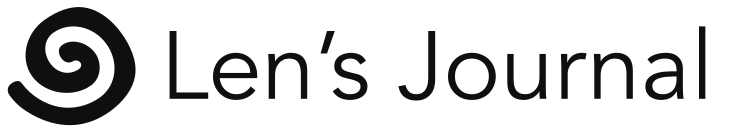Len’s Journal Frequently Asked Questions
On this page you will find answers to questions about Len’s Journal printed magazine and (further down) Len’s Journal Newsletter.
If you have a question not covered below, please email hello@lensschool.com
Q. How do I make a purchase?
Go to the publication you wish to buy, select the number of copies, then click ‘add to cart’.
Go to the cart symbol in the top right corner of the website - it will now show the number of items you have selected. Click on the cart symbol to checkout.
The next screen allows you to review your order and make any changes. When you are happy with your order, click ‘checkout’ to proceed.
Enter your details - email, mailing address, payment details and discount code if you have one.
Click on the ‘cart’ symbol to proceed to the checkout.
Len’s Journal printed magazine
Q. What is Len’s Journal?
Len’s Journal is a quarterly magazine curated by Len Metcalf that celebrates photography as art. One of its defining features is that the works of photographic art contained within each issue are always a cohesive and resolved series designed to be showcased together. This isn’t a magazine with lucky one-off photographs. Here we show what artists do when they produce a series. It is about photographs that talk to each other.
Q. What makes Len’s Journal special?
It is a limited edition. Each copy is numbered and hand embossed with Len Metcalf’s studio stamp. The print run is based upon the number of subscribers. Once that print run is sold out there will be no more limited edition copies printed.
Q. How often is it published?
Quarterly (May, August, November, February). The first issue was published May 2021, then every three months.
Q. How can I obtain a copy?
Subscriptions are currently open here:
https://lensjournal.com/publications/lens-journal-subscription
Q. How much does it cost?
$49.50 plus shipping per issue
Q. Can I buy it on subscription?
Yes. Subscribers are billed every three months and can cancel their subscription at any time. Follow this link to subscribe:
https://lensjournal.com/publications/lens-journal-subscription
Q. Do I need to create a Len’s Journal account?
No, on checkout you will have the option to create an account, but it is not mandatory.
Q. How do I create a Len’s Journal account?
When you make a purchase, you will be offered the option to create an account during the check out process.
Alternatively, you can go to the main menu and select ‘Sign In’. The bottom right option in the pop up box is to ‘create account’.
Q. I created an account, how do I access it?
The last item in the main menu on the Len’s Journal website is ‘My Account’ or ‘Sign In’. Click on this to bring up a pop up box that will allow you to sign in with your email address and password.
Q. I have forgotten my account password…
Go to the main menu and select ‘My Account’. The bottom left option in the pop up box is ‘forgot password’. Clicking on this will prompt you to enter your email address for a reset password link to be sent to.
Q. How do I change the account password?
Go to the main menu and select ‘My Account’ or ‘Sign In’. The bottom left option in the pop up box is ‘forgot password’. Clicking on this will prompt you to enter your email address for a reset password link to be sent to.
Q. I used the wrong email address when I set up my account, can I change it?
No, unfortunately the email cannot be changed. Instead, create a new account with the email that you would like to use. Select the ‘sign in’ option in the main menu. The bottom right option in the pop up box is to ‘create account’. A ‘create account’ pop up box will show for you to enter your details for the new account.
Q. How do I change my shipping address?
You will need to cancel your Len’s Journal subscription and re-subscribe using different shipping details.
Q. How can I manage my Len’s Journal subscription?
After logging in, click My account, and then Subscriptions.
All subscriptions are listed in the Subscriptions section. Customers can click a subscription to view its details, including:
The next order date
Product price (excluding shipping and taxes)
Subscription frequency
Order history
Saved billing and shipping information
Q. How do I cancel my Len’s Journal subscription?
After logging in, click My account, and then Subscriptions and then click Cancel Subscription.
Len’s Journal Newsletter (via email)
Q. Can I change the frequency I receive the emails?
Yes, there are two options for how often you receive the emailed updates: ‘as published’, meaning you receive an email on the day the post is published. Generally, this is around four times a week. Or, ‘weekly’, which is one email each week that contains all the posts published that week. The weekly email had something funny going on with how the text was displayed, we have looked into that and fixed it, so it is easy to read when you open the email now!
To change the frequency, go to a recent email from Len’s Journal, scroll to the very bottom and find the text that says ‘update your preferences’. Click this text and a window will open up instructing you on how to proceed, an email will be sent to you and from there you will be able to change the frequency.
Q. How do I send you money for a Journal I have received?
Use this donate button, to send us money with your credit card.